How To Get Faster WiFi
Faster WiFi can improve your Internet experience.
Here's how to use analiti to help you make WiFi go faster.
1. Improve WiFi Signal Strength
A strong WiFi signal is a must. Even the best WiFi technology cannot overcome a weak signal.
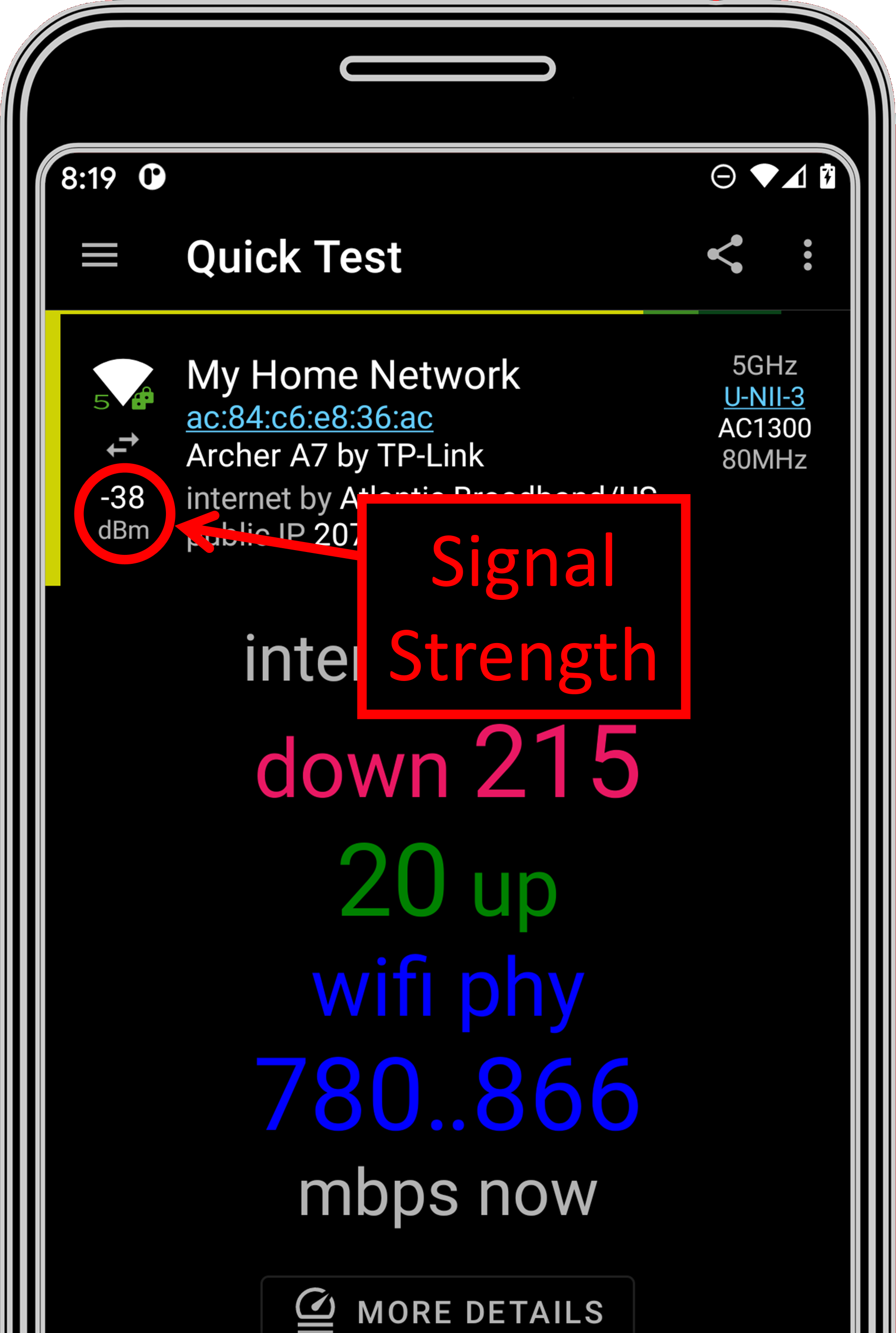
To get a stronger signal move closer to your WiFi router.
Or move the router closer to where you want to use WiFi (e.g., living room, bedroom)
Rules of Thumb
WiFi signal strength (RSSI)
- Higher than -45dBm arrow_forward excellent
- Higher than -55dBm arrow_forward good
- Lower than -65dBm arrow_forward poor
If you cannot get strong enough signals everywhere you want to use WiFi - upgrade to a mesh WiFi system.
Also - if your router allows replacing antennas - larger antennas will get you stronger signals.
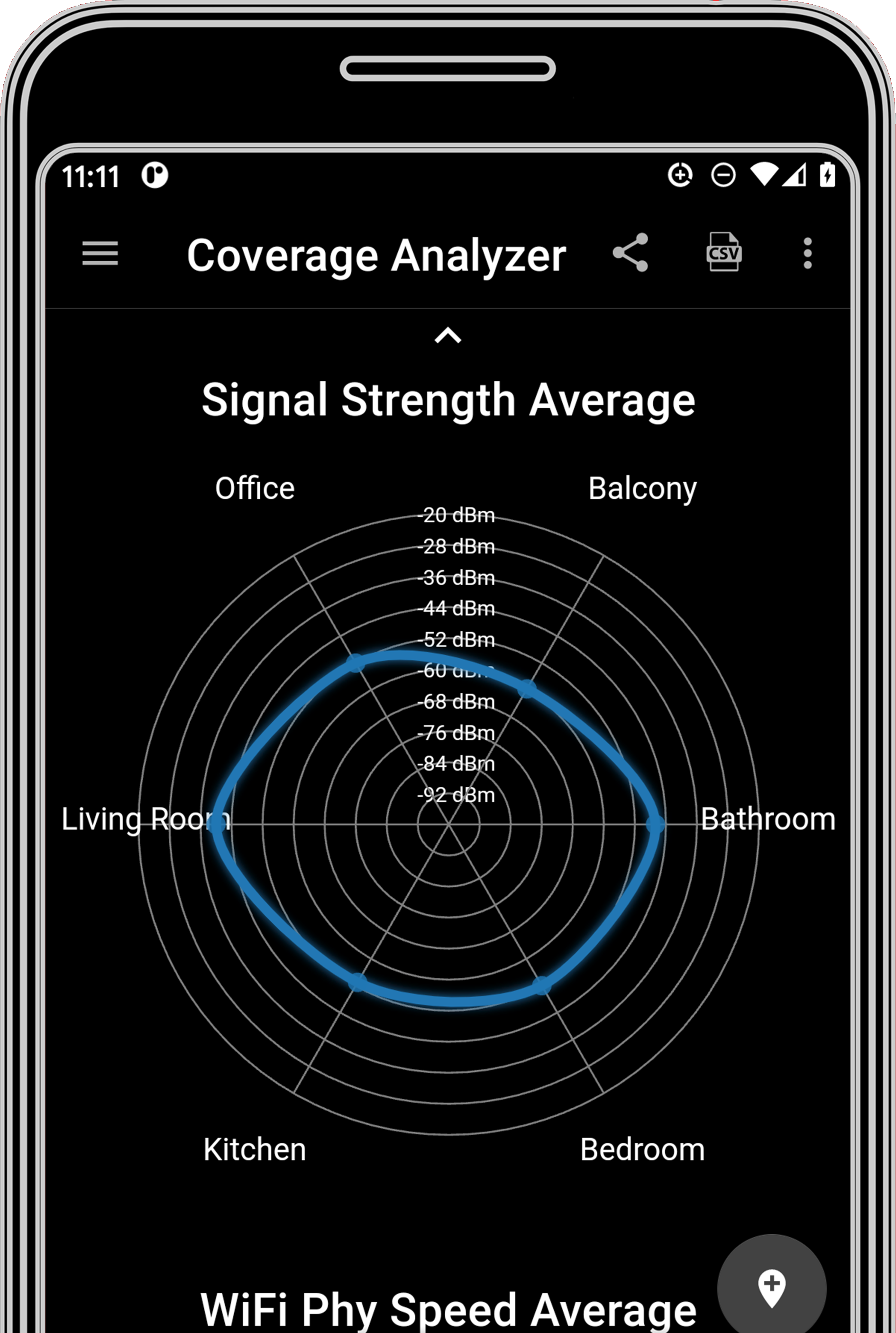
Remember - a strong signal is a must but is not always enough.
If all your neighbors are doing the same - you all get stronger but lower-quality signals (i.e., slower WiFi phy speeds) as you increasingly interfere with each other's signals.
2. Use a Higher Frequency Band
WiFi signal strength is also impacted by the radio frequency it uses - in addition to distance from the router.
A higher frequency yields a weaker signal at the same distance for the same WiFi router. This means that a higher frequency signal is less susceptible to interference so has better quality (i.e., faster WiFi phy speed)
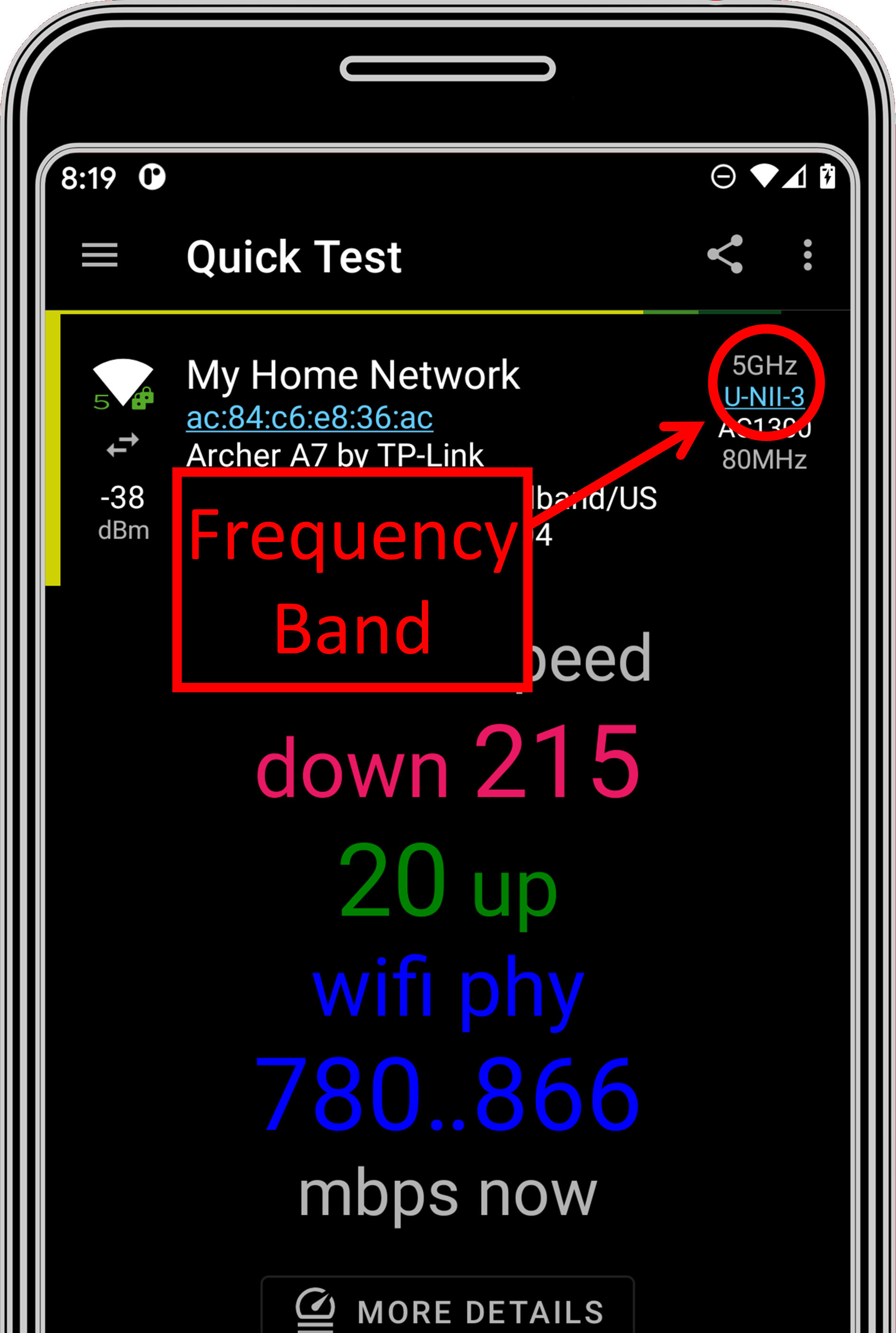
Most governments allocate more capacity in higher frequency bands for WiFi usage - so the router can use wider channels for much faster phy speed.
Rules of Thumb
WiFi Frequency Bands
- 2.4 GHz arrow_forward limited capacity, more interference
- 5 GHz arrow_forward more capacity, less interference
- 6 GHz arrow_forward the best (if you can get equipment that supports it as it was only approved for WiFi use in 2020)
3. Upgrade to a newer WiFi technology
Newer WiFi technologies achieve faster phy speeds using a wide array of advanced techniques (e.g., higher order modulations, better channel coding)
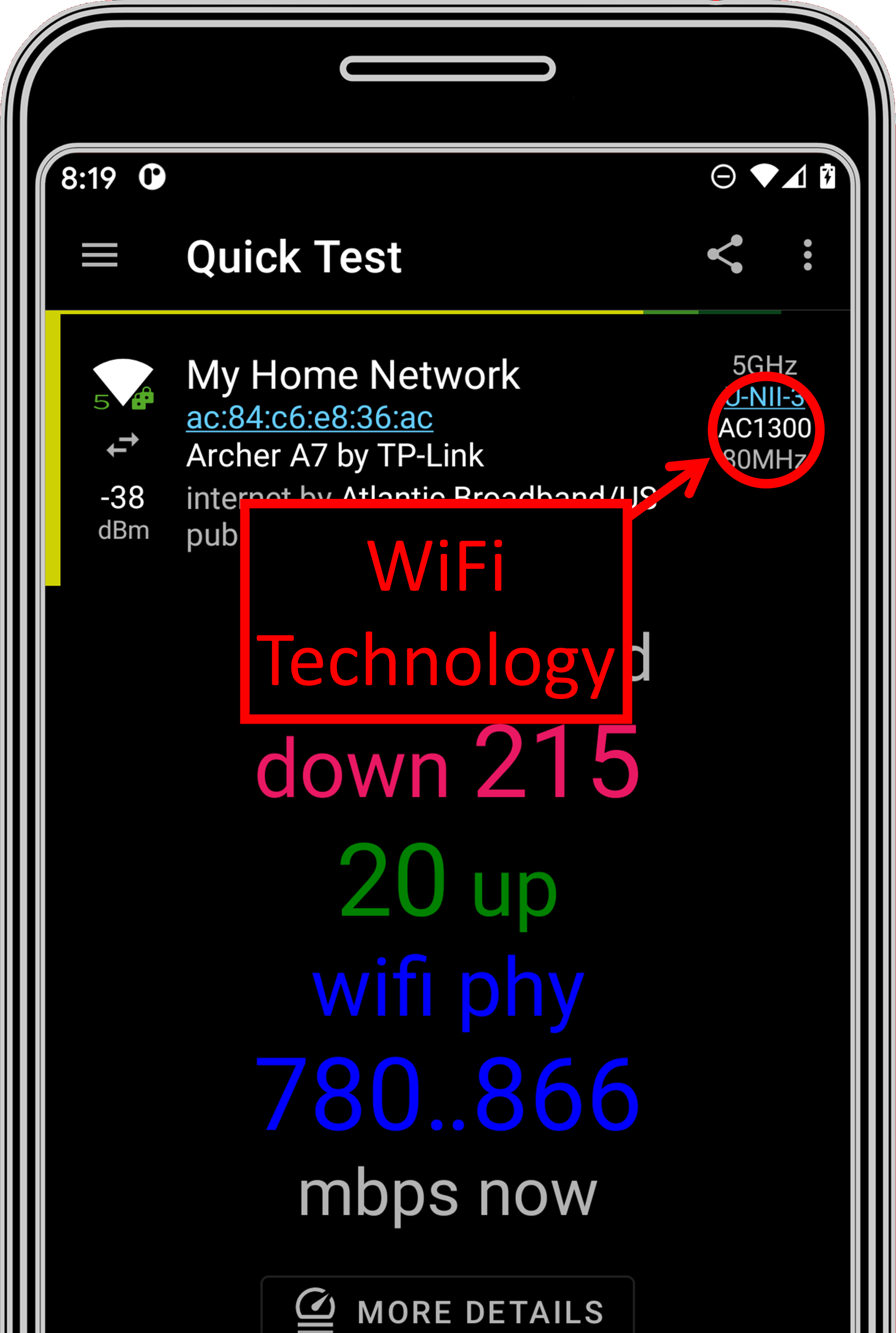
When you decide to upgrade - always go for the latest technology. It will get you more today and serve you longer!
Rules of Thumb
WiFi Technologies
- AX (WiFi 6; IEEE 802.11ax) is better than AC (WiFi 5; IEEE 802.11ac)
- AC is better than N (WiFi 4; IEEE 802.11n)
- N is better than G (WiFi 3; IEEE 802.11g)

